目 录
今天安装了XAMPP v1.8.0 Beta2试了下,增加虚拟主机时出现没权限,这个不说了,apache配置文件的allow属性。然后公开于外网出现以下错误,也很容易,但是记录下,也许别的工具也会出现类似的错误,但是没这么明显的提示也不一定,仅当参考。
Access forbidden!
New XAMPP security concept:
Access to the requested object is only available from the local network.
This setting can be configured in the file “httpd-xampp.conf”.
If you think this is a server error, please contact the webmaster.
Error 403
nait.vicp.netApache/2.4.1 (Win32) OpenSSL/1.0.0g PHP/5.4.0
意思也就是XAMPP的安全配置文件阻止,于是去httpd-xampp.conf这个文件中看看吧,怎么看?如下图:
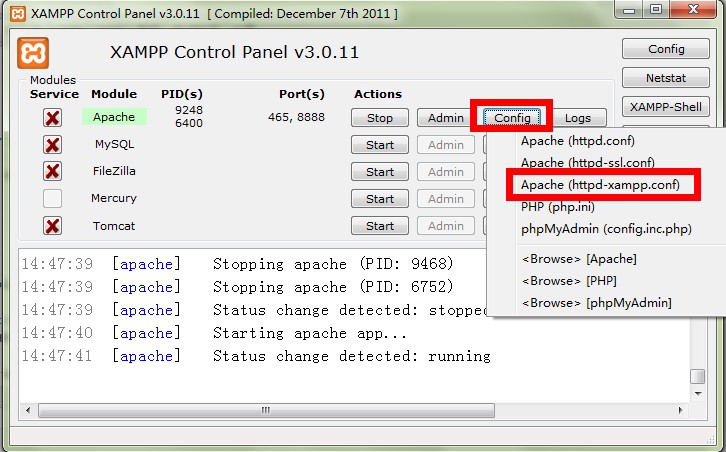
点击之后是以记事本打开的,翻到最底部可以看到 New XAMPP security concept ,如此也就容易改了吧,默认的是使其只能内网访问,改为自己想要的结果吧。这里以全网开放为例,如图……
