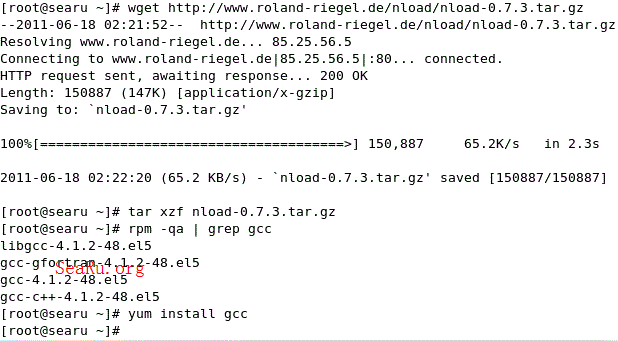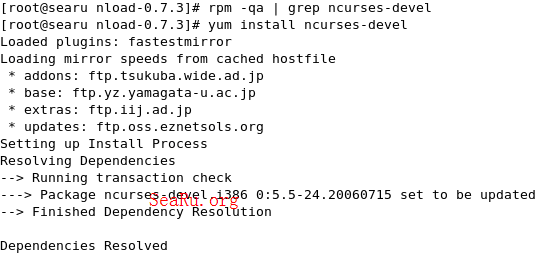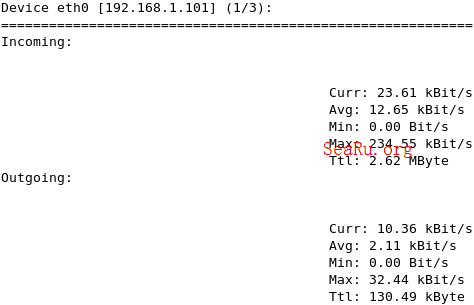nload是一个命令行应用程序,nload能够实时的监控网络流量和带宽使用情况。
下载nload并释放。现在的版本是0.7.3。安装gcc包。
[root@searu ~]# wget http://www.roland-riegel.de/nload/nload-0.7.3.tar.gz
[root@searu ~]# tar xzf nload-0.7.3.tar.gz
[root@searu ~]# rpm -qa | grep gcc
[root@searu ~]# yum install gcc
进入nload-0.7.3目录并预配置。
[root@searu ~]# cd nload-0.7.3
[root@searu nload-0.7.3]# ./configure
预配置时出现了一个错误。
configure: error: ncurses library or development files not found. ncurses is required for nload.
找了下问题,ncurses-devel包没有安装。
[root@searu nload-0.7.3]# yum install ncurses-devel
然后继续预配置并编译安装nload,安装完成可直接运行。
[root@searu nload-0.7.3]# ./configure
[root@searu nload-0.7.3]# make
[root@searu nload-0.7.3]# make install
[root@searu nload-0.7.3]# nload
[root@searu nload-0.7.3]# nload -h
nload version 0.7.3
Copyright (C) 2001 – 2011 by Roland Riegel <feedback@roland-riegel.de>
nload comes with ABSOLUTELY NO WARRANTY. This is free software, and you are
welcome to redistribute it under certain conditions. For more details see the
GNU General Public License Version 2 (http://www.gnu.org/copyleft/gpl.html).
Command line syntax:
nload [options] [devices]
nload –help|-h
Options:
-a period Sets the length in seconds of the time window for average
calculation.
Default is 300.
-i max_scaling Specifies the 100% mark in kBit/s of the graph indicating the
incoming bandwidth usage. Ignored if max_scaling is 0 or the
switch -m is given.
Default is 10240.
-m Show multiple devices at a time; no traffic graphs.
-o max_scaling Same as
-i but for the graph indicating the outgoing bandwidth
usage.
Default is 10240.
-t interval Determines the refresh interval of the display in milliseconds.
Default is 500.
-u h|b|k|m|g Sets the type of unit used for the display of traffic numbers.
H|B|K|M|G h: auto, b: Bit/s, k: kBit/s, m: MBit/s etc.
H: auto, B: Byte/s, K: kByte/s, M: MByte/s etc.
Default is h.
-U h|b|k|m|g Same as -u, but for a total amount of data (without “/s”).
H|B|K|M|G Default is H.
devices Network devices to use.
Default is to use all auto-detected devices.
–help-h Print this help.
example: nload -t 200 -i 1024 -o 128 -U M
The options above can also be changed at run time by pressing the ‘F2′ key.