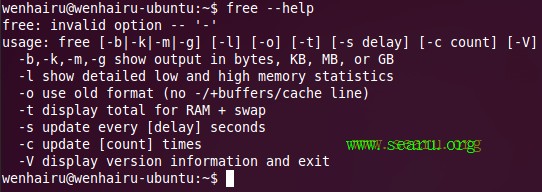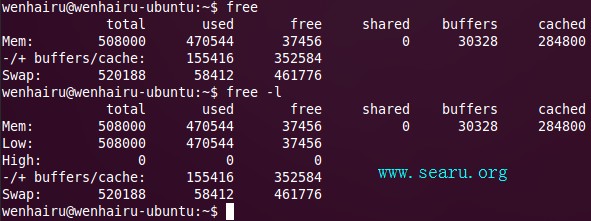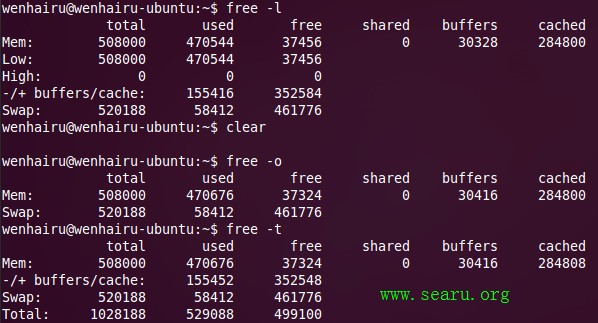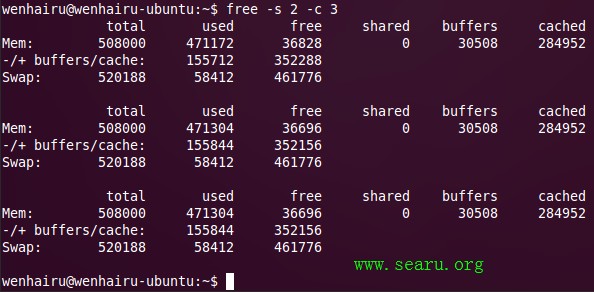今天来看看一个普及的常用工具free:用于linux中查看当前系统内存的使用情况,它显示系统中剩余及已用的物理内存和交换内存,以及共享内存和被核心使用的缓冲区。
下面看看free工具的一些参数选项:
[root@searu ~]# free --help free: invalid option -- - usage: free [-b|-k|-m|-g] [-l] [-o] [-t] [-s delay] [-c count] [-V] -b,-k,-m,-g show output in bytes, KB, MB, or GB -l show detailed low and high memory statistics -o use old format (no -/+buffers/cache line) -t display total for RAM + swap -s update every [delay] seconds -c update [count] times -V display version information and exit [root@searu ~]#
-b 显示输出为字节;
-k 显示输出为K字节;
-m 显示输出为M字节;
-g 显示输出为G字节;
-l 显示详细的低和高内存统计;
-o 不显示物理内存缓存统计;
-t 显示内存总和;
-s 指定一个时间(秒)来持续更新;
-c 指定更新次数;
-V 显示版本信息。